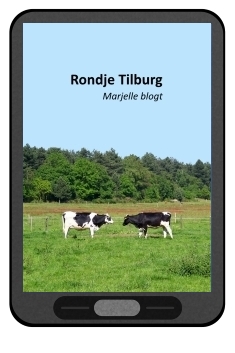Marjelle
speedracer4kq
I had previously been removing unwanted/unused applications from my computer. I was using Perfect Uninstaller. I didn’t remove anything serious. I’m not that dumb. However, I did remove things like McAfee VirusScan (as I’m using Avast now), something called Web TV, or something, and ViewPoint something. I’m sorry, I don’t remember exactly what these last two were. But I did a search and they seemed to be nothing important, but in fact, bundled items from other apps.
Anyway, I logged on to my computer the other day to find the appearance had changed:
-it looks like an old Windows 98 style
-the task bar (on the right) only shows a couple processes, no network connections, etc.
-when opening explorer, I can’t drag and drop. I can copy a file but then do not have the option to paste it.
-when opening some applications, they do not appear in the task bar.
-and various other oddities
Also, it takes more time to load my profile and then my background will appear, but it takes much longer than before for the desktop (with all my shortcuts, etc) to appear.
Skype is set to load at start up, but I get the error message, "Exception EOleSysError in module Skype.exe at 000958BD. The RPC server is unavailable."
I tried to do a system restore. However, I received a dialog box, "System restore is unable to protect your computer. Please restart your computer and run system restore again." I tried restarting, however, this did not change anything.
I then tried to load Adaware. The splash screen appeared, but the program never loaded completely. I then tried to open Malwarebytes, however, received the following error: "Run-time error ‘372’: Failed to laod control ‘vbalGrid’ from vbalgrid6.ocx. Your version of vbalgrid6.ocx may be outdated. Make sure you are using the version of control that was provided with your application." I had only installed this a couple days earlier.
I then opened SuperSpyware and Avast and ran a scan with both, but nothing was found.
I’ve also tried starting in Safe mode. However, when I use the F8 method, i’m not able to move the highlighted system using the arrow keys. And there are only two options: "Windows (default)" and "Windows (default)".
I fear I might have removed something I shouldn’t have or that in doing so I’ve removed other essential things.
I appreciate any help on this.
speedracer4kq
I’ve done a check with the System File Checker and there was no result. So, I assume that all is well with that.
More on this strange problem, I’m unable to connect to the internet. In fact, when I go to Control Panel>Network Connections, there is nothing there. I’ve recently started with a new ISP, however, the connection is fine from my laptop.
I did notice when using Perfect Uninstaller and looking at the Startup Manager there was an executable: winlogons.exe at C:Program FilesMicrosoft Sessionswinlogons.exe. I did some research and this appears to be very bad. I’ve removed this from the start up and rebooted in Normal mode. However, the same problems exist. I’ve tried running Malwarebytes again but got the same run-time error as before. I even tried re-installing it. Same error. I then tried the same in safe mode, with the same result.
I’m not sure if the winlogons.exe is related to the changes/problems with the system or if it’s a separate problem.
Again, any help is greatly appreciated.
Thanks
You might want to post a thread in "Am I infected. What do I do?"
Hope this helps,
t
– Select Classic or XP and see if the Windows appearance changed?
– then go to the same tab, and click advanced setting (next to the selection of XP and Classic) and you get many options. Some of the option will allow you to drag and drop, paste and so on.
See if this works for you?
One more question, why did you not remove the files via normal uninstallers, or via start/control panel/software? Any reason for that? Just wondering?
(I also agree with some post above, that you could be infected, then you need to go to a different forum. But since you run Avast etc, chances are that your uninstaller deleted too much).
I did try to change the appearance simply using the Task bar properties, however, it didn’t actually change it. But I think there is something much more serious happening given all the strange problems, such as nothing in the Network Connections. It’s like half my OS is missing.
Regarding why did I use a third party app to remove things: it is supposed to make a cleaner uninstall by removing left of registry keys and files.
I think I will post in the "infected" part. However, I’m concerned about not being able to run Malwarebytes, as it seems this is first step in any malware removals.
I’m dreading a possible reinstall/repair.
Thanks